Since 1999, Bluetooth has revolutionized the tech connection game. It’s improved the way we connect to devices and can integrate technology into our work and everyday lives. We can connect our computers to big-screen TVs, our phones to wireless headsets, gaming consoles to controllers, and so much more. Technology integration has never been easier, but it’s also never been more confusing. With so many companies and brands making products with Bluetooth capabilities, it’s hard to know how each one works. Is there a button to press? Is it automatic? What happens when it doesn’t pair? There are a million questions that come up with Bluetooth, so let’s answer a few.
What is Bluetooth?
Before we can begin to address the problems Bluetooth presents and how to fix them, understanding what it is will give us some good insight and direction. Simply put, Bluetooth is a short-range connection that transfers data back and forth over radio waves, eliminating the need for cables. This data transfer does not happen automatically, as the two devices must be paired for the transfer to begin. Bluetooth has grown and changed over time and the progress of technology, so you will see many devices with different types of Bluetooth versions.
The latest Bluetooth version in 2024 is 5.4, which is supported by a large number of devices, has strong security, and improved energy efficiency. It is important to double-check which Bluetooth versions your device supports so that there is no chance of connection issues later on.
Bluetooth in headphones
In the world of headphones, you'll see Bluetooth come in two main different types of connections: wireless and truly wireless. What's the difference? Wireless The connection is a unit that pairs with a device. In most cases, this is a pair of over-ear headphones or earbuds that are worn around the neck. The ironic difference is that the left and right sides are connected by a cable. Truly wireless, On the other hand, it means that there are no wires at all in the construction of the headphones. The left and right sides are not connected via a cable like in most other headphones, so they are “truly” wireless. The Bluetooth connection to your device exists in one piece, and the other side is connected to your pair. It’s a more advanced connection, and one downside is that it allows for more potential for error.
Pairing with your device
With the plethora of design options out there, the way Bluetooth is set up and displayed varies from case to case. Let's look at common over-ear headphones first. A model like the Bathys focal either Sony WH-1000XM5 Headphones The Bluetooth 5.0 is a classic pair of headphones with Bluetooth technology. There is a detachable cable, but most of the time there will be a button on the side of the headphones to activate the Bluetooth signal. The headphones themselves have lights or buttons to help pair them with your device. It sometimes shares a spot with the power button, which makes pairing a bit tricky at times as you may be constantly turning the headphones on and off. It's best to hold one side close to your ear while pressing the buttons, as you'll likely have sonic cues as to whether the headphones are on, off, in pairing mode, etc.

In truly wireless earphones, like a pair of Bowers & Wilkins Pi7 S2 either Sennheiser MOMENTUM 4The charging case is where you start pairing. Opening the case will activate most pairs almost immediately, and pulling one side out of the case will put them into pairing mode. Sometimes there’s a button you can press/hold to pair them while they’re still in the case, and a light that will indicate battery life, pairing mode, and other statuses. Check the quick start guide provided to learn what specific colors and flashing patterns mean, as it varies from earbud to earbud. There’s also the chance you’ll need to remove a sticker covering a sensor to activate them, or place them in your ears so you can hear what the status of the earbuds is.

Troubleshooting
Now that we know the basics of Bluetooth and what pairing headphones with your device looks like, it’s time to investigate when things aren’t going as planned. What do you do when Bluetooth won’t pair? Before you go out and find a new pair or make an appointment at a repair shop that could cost you money for a consultation, let’s go over troubleshooting options that are easy to do yourself. You can do them in any order, but we’re ranking them in this order based on how we would approach the situation.
- See specifications. Is the Bluetooth version of the headphones compatible with your device? Are all the necessary programs up to date? Sometimes connectivity issues are as simple as a version mismatch, so perhaps swapping out your headphones for a compatible model will do the trick. Fortunately, this is a problem you may only encounter on early versions of headphones, where the technology is outdated. Still, it's a good first step to avoid headaches down the road.
- Check the battery life. Making sure your device and earbuds have enough battery is more important than you might think. Even if your earbuds aren't completely dead, low battery can cause connectivity issues, and that can be fixed with a simple charge. Let the earbuds (and your device!) charge for a while before testing the connection again. Sometimes a two-minute charge can give you over an hour of listening, and that's enough to check your pairing ability.
- Reset Bluetooth on your device. Without realizing it, Bluetooth is open and ready to be activated on our phones at any time. Unless we specifically turn it off, our phones are ready to pair with any device we come across. There are a lot of devices around us, so it's sometimes difficult for the right device to appear on our phones. Turning off Bluetooth for a little while (maybe a minute or two) will help reset the device and open it up to new connections in the immediate area. It's like turning WiFi on and off again to get the connection back to a stable state.
- Turn the headphones on and off again. The connectivity issue might not be your device—it could be the earbuds themselves. Turn them off, give them a moment to rest, then turn them back on to begin pairing again. Leaving the earbuds on for extended periods can cause them to slow down after a while. A quick restart can get them working at their full potential.
- Restart your phone. If a simple Bluetooth toggle doesn't work, restarting your phone is another way to reestablish the connection. It does take a moment to power cycle your phone, admittedly, but it's worth it to make sure everything is set up. This will reset Bluetooth and WiFi and give your phone a break from constantly running 24/7. It's a good step to make sure everything on the device is in order and working before moving on to headphones.
- Forget the headphones on your device and pair them again. If you're trying to re-pair your headphones with a device you've previously connected them to, try forgetting the device and entering it as a new product. This step involves a reset of the headphones, which isn't as scary as it sounds. Sometimes, re-entering the headphones as a new product helps re-establish the connection, as they've been reset and can be easily found.
- Take a look at the quick start guide. Most headphones come with a handy guide that tells you all the specs and finer details of the headphones you're using. In that manual, you'll likely find the information on how to pair that specific device. Using this as the last step is a good way to make sure you've done each step correctly, in terms of resetting, re-pairing, and activating the headphones. If there are indicator lights for the different modes, the quick start guide will tell you that.
Conclusion
If after you've gone through the entire list and your device still won't pair, it may be worth calling the manufacturer or taking it to a repair shop. Many of these solutions don't affect the quality of the product itself, but they can help you determine if the product you have is defective. A repair shop will most likely tell you to go through this list of things again, but it may save them some time if you do it yourself once.
Even if these solutions don't work, don't lose hope! You now have a better understanding of how your headphones work and how they connect to your device. Bluetooth can be a touchy subject, especially since it involves radio waves that we can't see. And remember: every device is different, so patience is key.
You can buy and try Bluetooth headphones and earphones in Audio46.



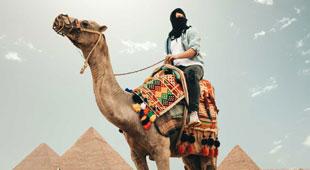




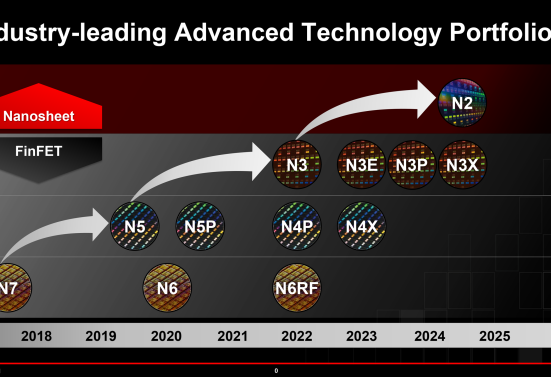
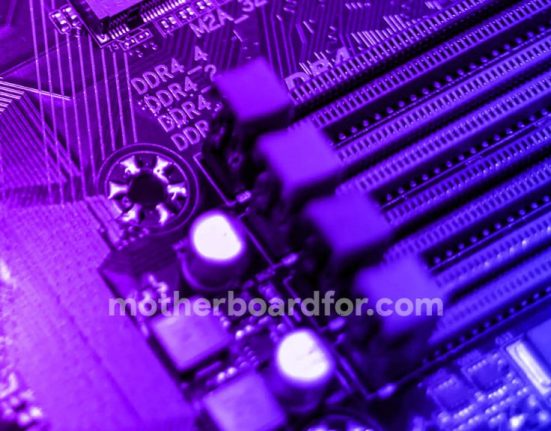
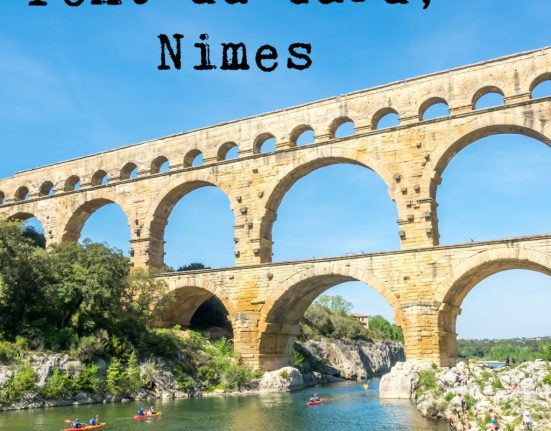


Leave feedback about this