We have all been there. You're in the middle of an intense gaming session or working on some important graphics-intensive project when suddenly your GPU fan stops spinning.
Your first instinct is probably to panic, but don't worry! In this blog post, we'll walk you through some potential causes of why your GPU fan might have stopped spinning and how to fix them.
First things first, let's identify if your GPU fan actually stopped spinning. If you are not sure whether the fan is working or not, the best way to check is to open your computer case and take a look.
If you see that the fan it doesn't move at all, then it's safe to say it stopped spinning. However, if the fan moves very slowly or makes strange noises, there is likely something wrong with the fan and you will need to replace it.
Why some GPU fans don't spin all the time
GPUs that feature passive cooling or 0 RPM mode do not have their fans spinning all the time. This is because the heatsink is responsible for cooling the GPU when it is not under high stress.
If your GPU fan or the fans are not set to spin constantly, you can easily force them to start up and do what they are intended to do. The easiest solution is to run an intensive game and check if the fan turns on.
Here's a quick video.
The difference between passive cooling and 0 RPM mode

Passive cooling is a state where the fan does not spin all the time, unlike 0 RPM mode, which means the fan does not spin at all.
These GPUs feature what is called passive cooling or 0 RPM mode, which leaves the heatsink responsible for cooling the GPU when it is not under much pressure.
If your GPU fan or fans are not set to spin constantly, you can easily force them to start up and do what they are intended to do.
Check Intel & amd Mobo Reviews.
How to force your GPU fan to spin
The easiest way to spin the GPU fan is to run a game or intensive application. If the fan still doesn't spin after you've applied stress tests or manually changed the fan speed, you may have been barking up the wrong tree.
The actual numbers will only be anecdotal, but you would be surprised how many PC-related problems can be resolved by rebooting the system.
Unfortunately, if nothing else has worked, you have no choice but to replace the fan. For obvious reasons, this is the most problematic solution and should be your last resort.
Apply stress tests to check if the fan activates
If you want to check if your GPU fan is working, one way to do this is to apply stress tests. This usually involves running an intensive game or application and seeing if the fan starts up.
If the fan does not activate, there may be something wrong with the fan or it may not be connected correctly.
Manual change of fan speed
Another way to test if your GPU fan is working is to try manually altering the fan speed. This can be done in your computer's BIOS or UEFI settings.
If you can successfully change the fan speed, then it is likely that the fan is working fine and there is another problem causing it not to spin.
Reboot your system
Sometimes a simple restart can fix a variety of problems on your computer. This includes things like corrupted files, driver issues, and more.
While the chances of a reset fixing an issue with your GPU fan are slim, it's always worth a try before moving on to more drastic measures.
Replacing the fan
If none of the other solutions have worked, then your last resort is to replace the fan entirely. Obviously, this requires opening your computer case and dealing with delicate objects. hardwareso it is not something you should take lightly.
However, if you are confident in your ability to do so, replacing the fan is usually a fairly simple process.
Conclusion
In this article, we have Fixed the issue of GPU fans not spinning.. We hope you found this article useful and informative. If you have any questions about your Graphic card or computer in general, feel free to contact us at any time.
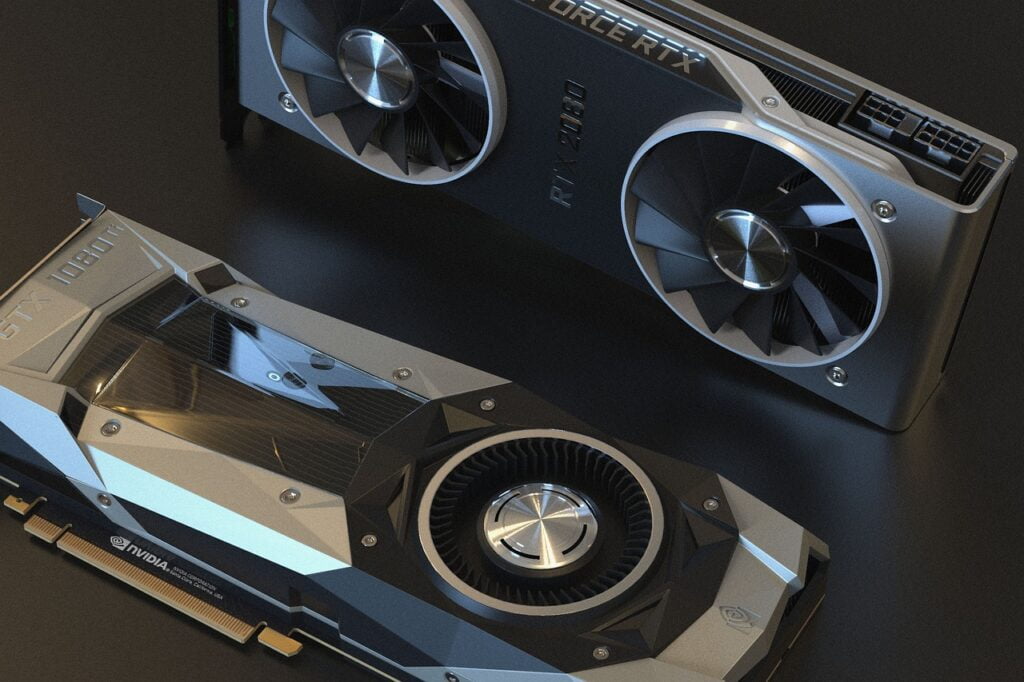
Frequently asked questions (FAQ)
A possible reason why your GPU The fans are not spinning, it could be because there is dust or debris trapped inside the fan blades, preventing them from spinning. To clean the fan blades, you will need to remove them from the GPU and clean them thoroughly with a brush or compressed air.
Also be sure to check for loose wires that may be caught between the blades. Another thing worth checking is the fan curve settings.
Even if you have already performed high load tests, check that your fan curve is not set to 0% at all times. This could cause the fans to not spin even when needed.
Maybe you like to read knowledge base & solutions articles.
How do I get my GPU fan to work?
The fan on your graphics card is responsible for keeping the card cool while it is in use. If the fan does not operate properly, the card may overheat and cause damage.
Here are some things you can try if you are having problems with your GPU fan:
- Make sure the card receives enough power. Check the cables to make sure they are all plugged in correctly.
- Remove dust from the card and make sure nothing is blocking the fan.
- Update your graphics drivers. The latest version may include fixes for fan issues.
- You can usually control the fan speed from the graphics controller control panel. Try setting the fan speed to a higher percentage to see if that helps.
- If you have another computer available, try testing the graphics card in that system to see if the problem persists.
- If all else fails, you may need to return the card to the manufacturer for repair or replacement.
How do I know if my GPU fan is turning off?
If your GPU fans make strange noises or if one or more of them stop working, it's a good indication that they may be dying.
In this case, it is important to check the temperature of your GPU to see if it is getting hotter than normal. If so, this could be causing the fans to work harder than usual and potentially cause them to fail.
Why isn't my GPU fan spinning and my screen not showing up?
Your GPU requires power from the PCIe power cable to function properly. If your GPU is not receiving power, it will not be able to spin the fans or display any visual results.
Make sure the PCIe power cable is properly connected to your graphics card and power supply.
Why did my GPU fans stop spinning?
The reason your GPU fans may have stopped spinning is that the temperatures are low and it is not doing anything at idle.
This is normal behavior for a hobbyist and should not be cause for alarm. If your temperatures suddenly rise, you may want to check to make sure your fan is still working properly.
How do I force my GPU fan to turn on?
Depending on your GPU, there may be a dedicated fan control tab or slider in the BIOS. For AMD cards, this is usually found in the “Chipset” section, while for Nvidia cards it is usually in “Video Settings.”
If you can't find any fan controls in the BIOS, try downloading and installing MSI Afterburner. This program is designed to allow you to adjust your graphics card settings, including fan speed.
Why aren't my GPU fans working?
There are a few things that could cause your GPU fans to not spin. The first thing you should check is to make sure the fan blades are clean and free of dust or debris.
It is also worth checking that there are no loose wires caught between the blades, preventing the fans from spinning.
Find more PC components here.
Another thing you should check is the fan curve settings. Even if you have already performed high load testing, it is always a good idea to double check that the fan curve is not set to 0% at all times.



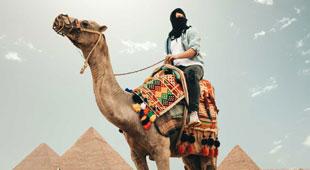








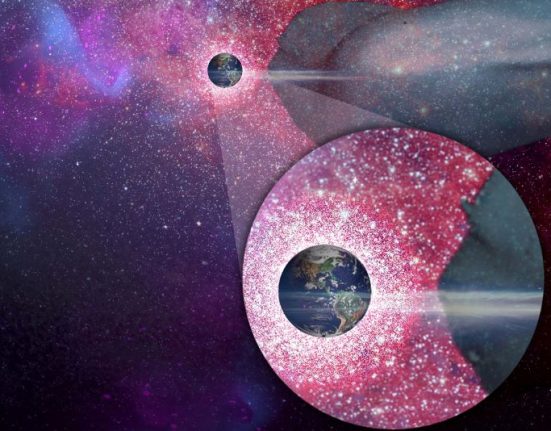
Leave feedback about this