This simple science project shows you how to make a model of an eclipse to visually demonstrate what happens between the Sun, Earth, and Moon during a solar or lunar eclipse.
A solar eclipse model is a fantastic science project for home and school, especially right before or after an eclipse!
You've probably noticed darkness on earth. Shadows form when the sun shines on an object, but did you know that planetary bodies also cast shadows in space?

What is the difference between a solar eclipse and a lunar eclipse?
A lunar eclipse occurs when the Moon passes into the Earth's shadow. The Earth's shadow has two parts. The umbra is the central part of the shadow and is darker than the outer penumbra. A total lunar eclipse occurs when the Moon travels into the threshold shadow, causing the Moon to turn a reddish-brown color. Lunar eclipses occur approximately every 2.5 years and last a few hours because the Earth's shadow is so large.
A solar eclipse is when the Moon passes between the Sun and Earth, blocking the Sun's light. The Sun is 400 times wider than the Moon and 400 times farther away, so they appear the same size in the sky.
The shadow of the moon is also made up of umbra and penumbra. People in the threshold shadow path see a total eclipse, but not for long.
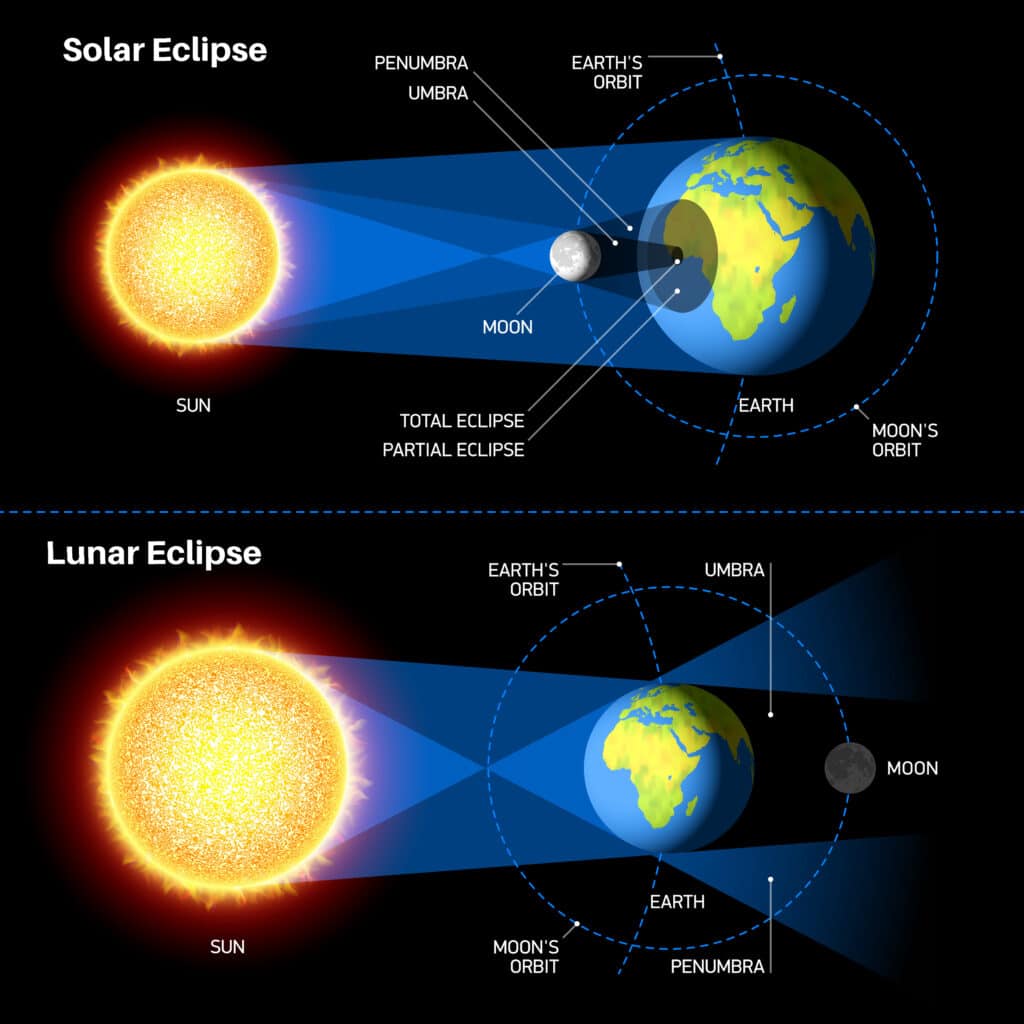
Make an eclipse model
This is a very basic model that shows the path of shadows in a lunar and solar eclipse. Our Moon is smaller than the model Earth, but the relative sizes are inexact.
Note that this is a simplified model that also does not show the Moon's orbit being inclined relative to the Earth's orbit around the Sun. The Moon's inclined orbit means that it often passes above or below the Earth and therefore does not directly cross the path between the Earth and the Sun.
You will need to
two skewers
Two foam balls of different sizes or paper mache balls
Plasticine or other support.
Paint
Torch or lamp


Place the largest ball on a skewer and decorate it to look like the Earth.
Place the smaller ball on the second skewer and paint it gray to look like the moon.
Place the bottom end of the skewer in a ball of plasticine so that each one is free.
Place a lamp or torch behind the Earth model and place the Moon model in the middle. Move the Moon around the Earth and watch the shadows change.
solar eclipse
The moon passing between the Sun and Earth demonstrates a Solar eclipse. People on Earth in the Moon's shadow will see the eclipse.

Why don't we have a solar eclipse every month?
We don't have an eclipse every month because the Moon's orbit is tilted relative to the Earth's orbit around the Sun. This means that it often passes above or below the Earth and therefore does not pass directly between the Sun and the Earth.
lunar eclipse
TO lunar eclipse It occurs when the Moon passes through the Earth's shadow. The image below shows the Earth's shadow on the surface of the moon. People on Earth see a red hue around the moon.
The moon appears red during an eclipse because the only light reaching it has passed through the Earth's atmosphere. Only red wavelengths of light are refracted toward the moon. Shorter wavelengths of light are scattered.


What would the Earth look like from the Moon during a lunar eclipse?
If you were on the Moon in the path of the Earth's shadow during a lunar eclipse, you would see a red ring around the Earth as the Earth blocked the Sun's light.
Learn more about solar and lunar eclipses with my collection of solar eclipse resources.
For more fun rocket science activities, check out my book. This is rocket science.
Affiliate Inks
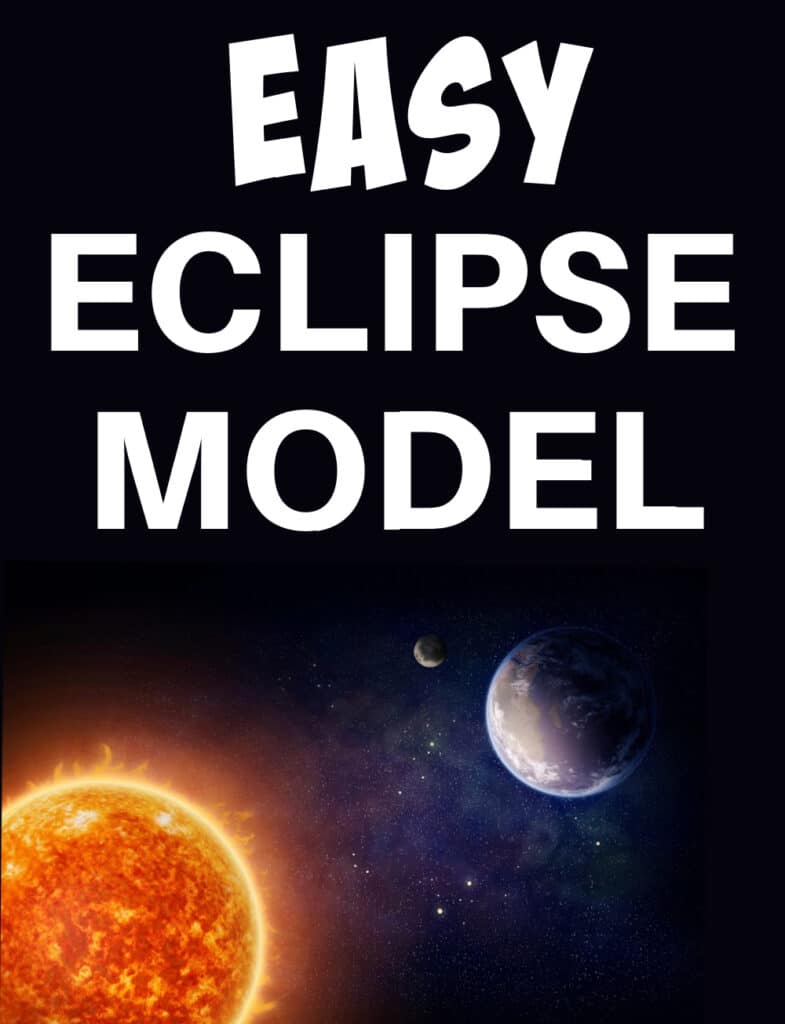
Last updated on April 8, 2024 by Emma Vanstone



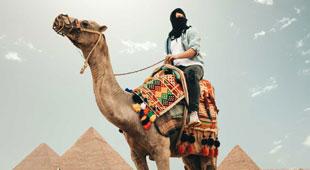



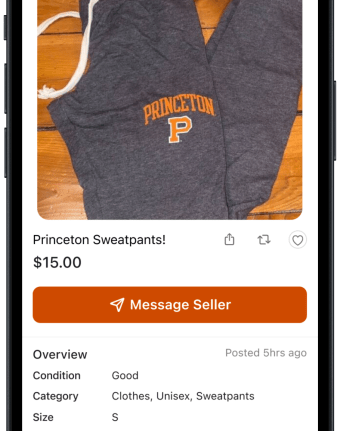

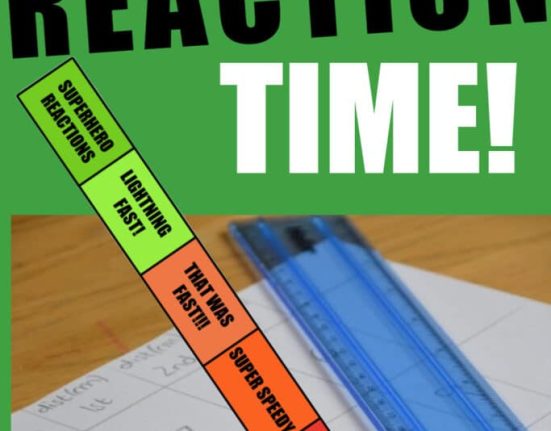



Leave feedback about this